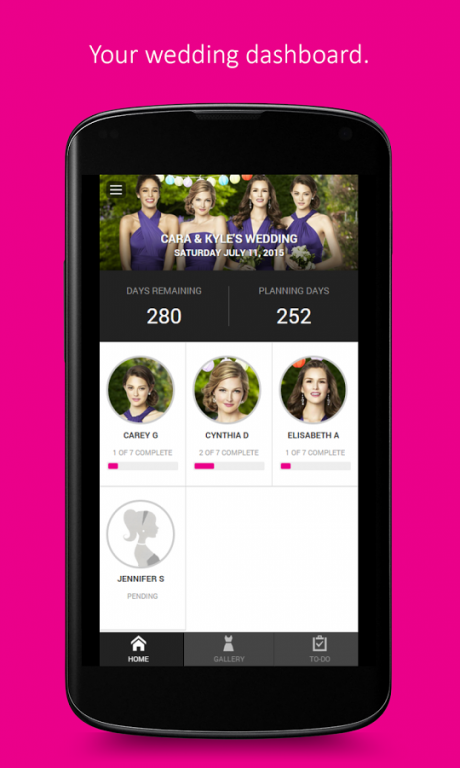Bridesmaid Planner 1.0.1
Free Version
Publisher Description
From sharing dress options to receiving the fitted dresses, you’ll have fun communicating with your bridesmaids. And you’ll have peace of mind that all your maids will be ready for your big day. We hope that Bridesmaid Planner will eliminate stress as you plan together along the way!
INVITE YOUR MAIDS TO JOIN YOUR BRIDESMAID TO-DO LIST. Once registered, each of your bridesmaids will be presented with their milestone task list to keep everything running smoothly for the big day. We have provided suggested milestones and completion dates which you can tailor to your wedding, as desired.
UPLOAD DRESS OPTIONS TO YOUR DRESS GALLERY. Share your dress ideas with your bridesmaids quickly and easily by adding your favorite dresses to your shared dress gallery. Once you have finalized dress choice/s, you can assign a dress to each of your bridesmaids so your maids will have all the details they need to order their dress.
RECEIVE AUTOMATED NOTIFICATIONS. When you assign a dress, make changes to the dress, or select a new dress, your bridesmaids will be automatically notified.
BE A PART OF MULTIPLE WEDDINGS. You will be able to use your Bridesmaid Planner account for your wedding, as well as any upcoming weddings in which you will be a bridesmaid. Just switch between weddings using the main menu.
Brought to you by The Dessy Group.
About Bridesmaid Planner
Bridesmaid Planner is a free app for Android published in the Food & Drink list of apps, part of Home & Hobby.
The company that develops Bridesmaid Planner is Dessy Group. The latest version released by its developer is 1.0.1.
To install Bridesmaid Planner on your Android device, just click the green Continue To App button above to start the installation process. The app is listed on our website since 2014-10-08 and was downloaded 4 times. We have already checked if the download link is safe, however for your own protection we recommend that you scan the downloaded app with your antivirus. Your antivirus may detect the Bridesmaid Planner as malware as malware if the download link to com.dessy.bridesmaidplanner is broken.
How to install Bridesmaid Planner on your Android device:
- Click on the Continue To App button on our website. This will redirect you to Google Play.
- Once the Bridesmaid Planner is shown in the Google Play listing of your Android device, you can start its download and installation. Tap on the Install button located below the search bar and to the right of the app icon.
- A pop-up window with the permissions required by Bridesmaid Planner will be shown. Click on Accept to continue the process.
- Bridesmaid Planner will be downloaded onto your device, displaying a progress. Once the download completes, the installation will start and you'll get a notification after the installation is finished.